- Products
- Solutions
- By use case
- By industry
- Pricing
- Resources
- Company
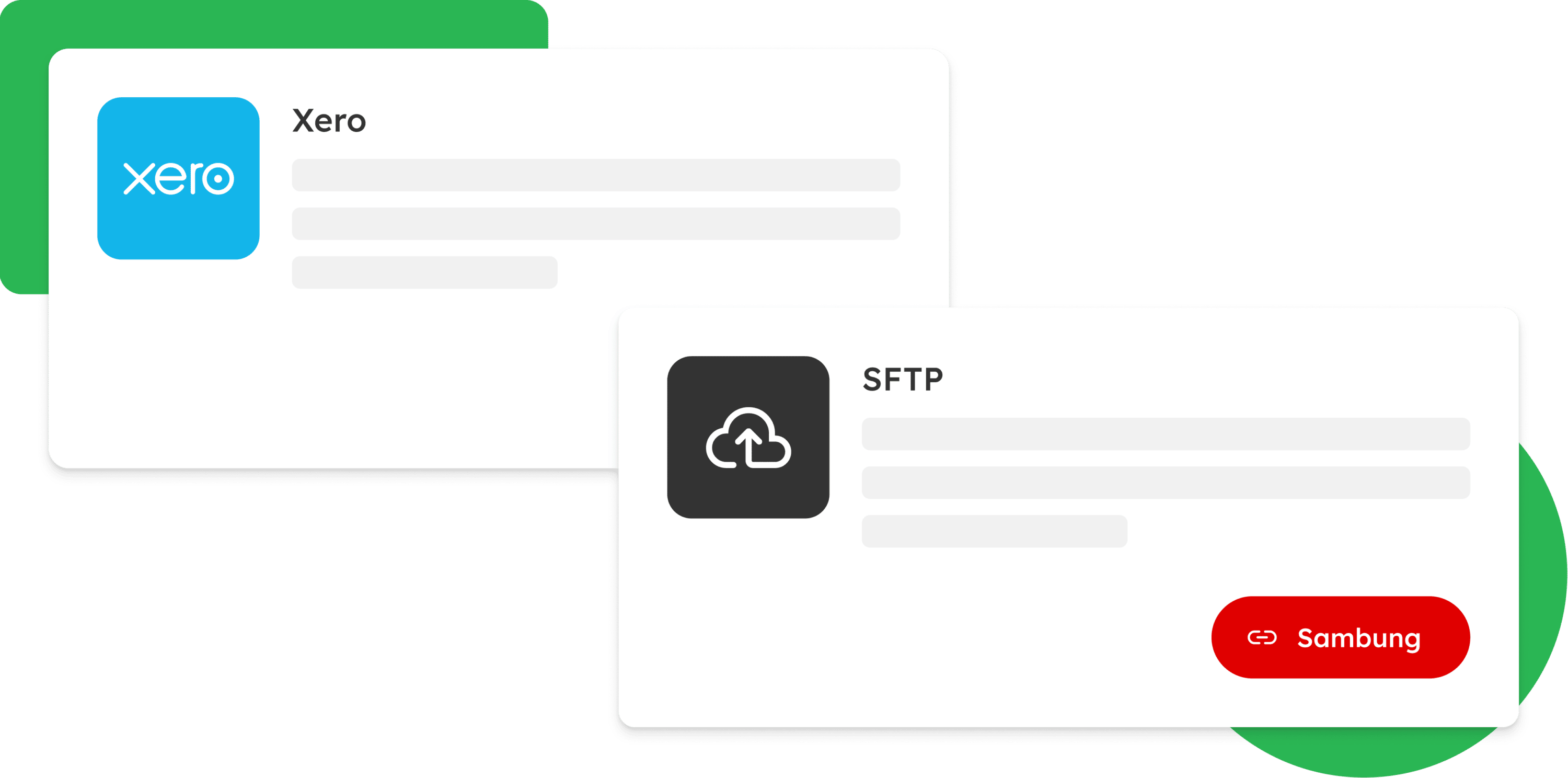
Pre-built integrations that you can activate immediately. No development effort needed. Or develop your own integrations via our APIs to meet your bespoke needs.
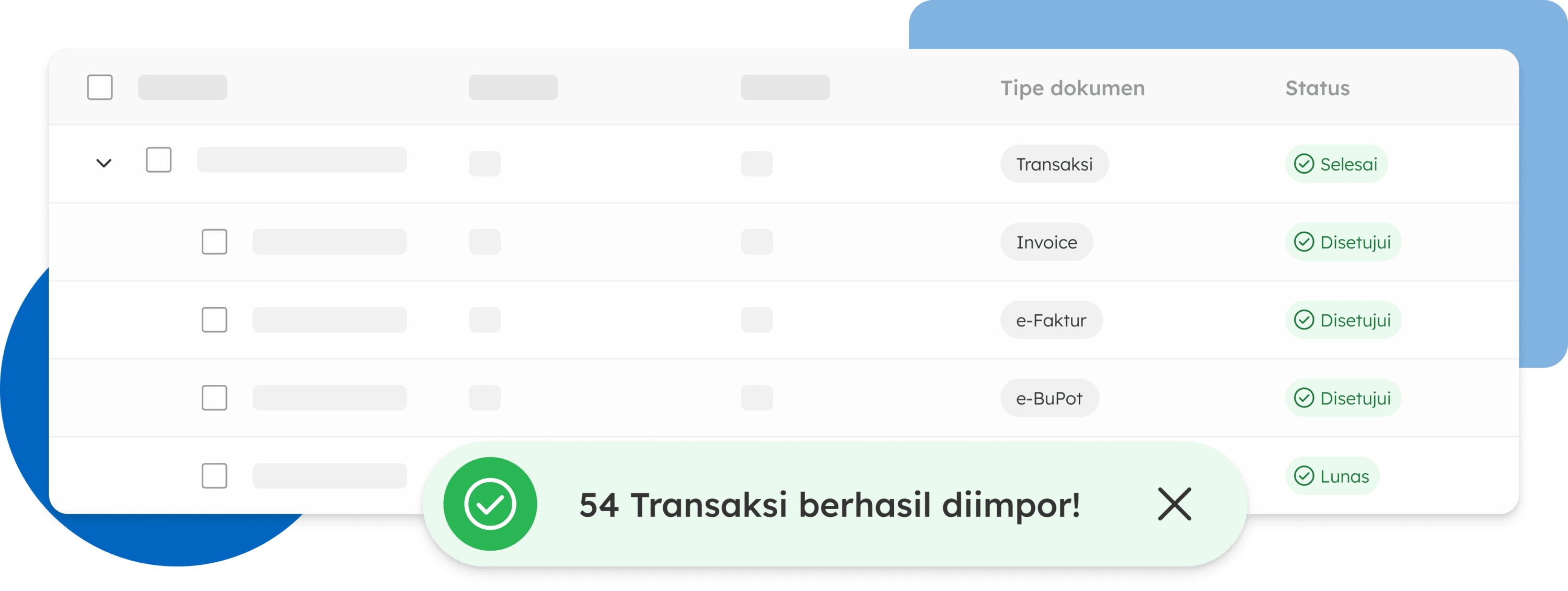
Say goodbye to manual processes and repeated data entry. Every transaction and invoice is automatically synced. Complete your month-end closing in record time.

Syncing of transaction details is done seamlessly, with industry-standard security standards applied.
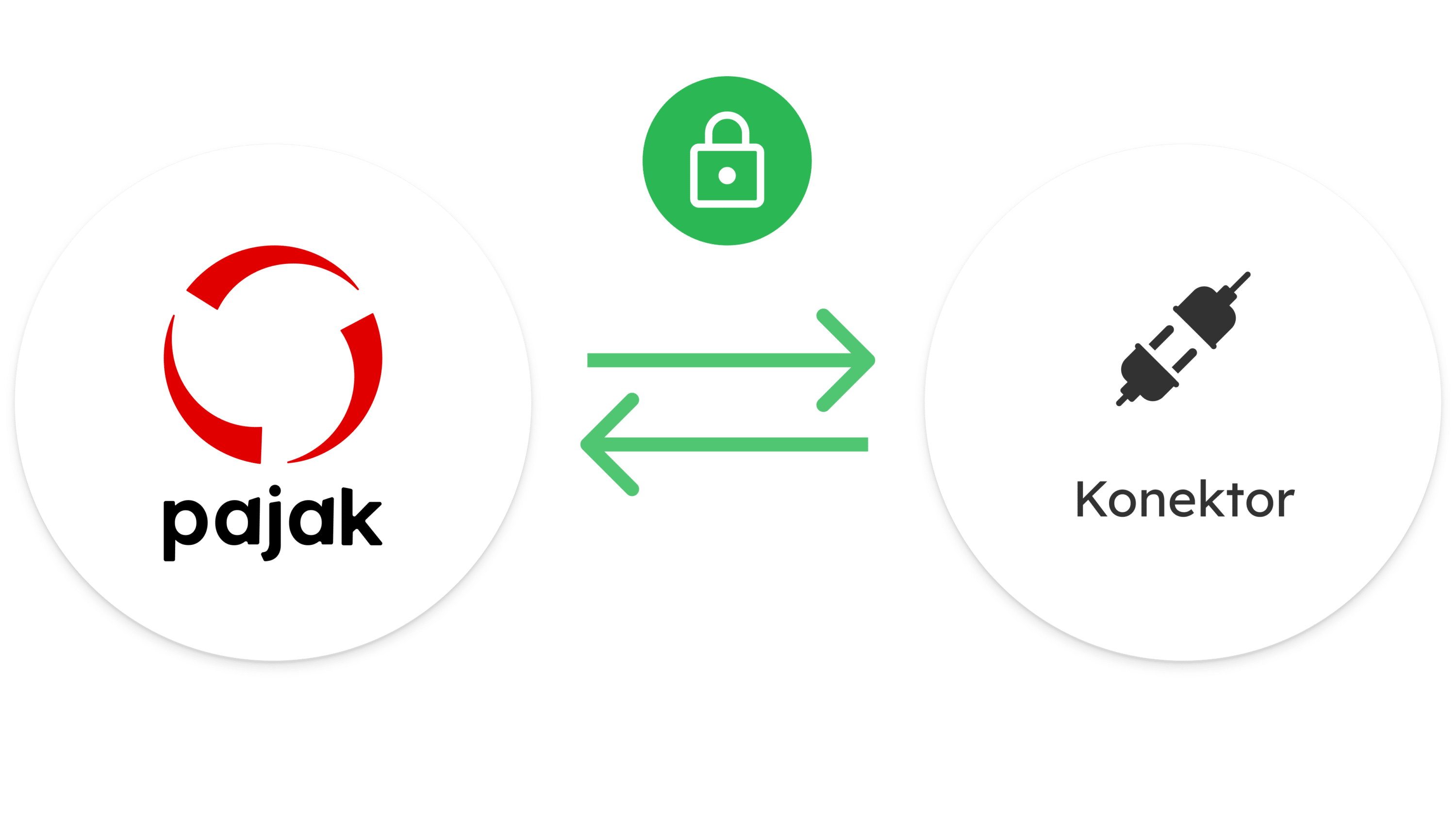
No developers? Any business user can create an automated workflow directly within an intuitive drag-and-drop interface. Design these processes based on your needs, not based on system limitations. Whether it is document or payment approvals, or fetching and uploading documents into multiple systems, our workflow engine has you covered. Trigger these workflows with just one click.
There are currently connectors for Xero, Oracle Netsuite, and Salesforce.
If you use an ERP system for which there is no pre-built connector, or if you have special requirements or prefer to integrate manually, we have mature APIs offering the functionality needed. The API specifications can be found here.
Bi-directional sync means that documents are synced two ways. For example, when an invoice is created in an accounting system like Xero, a record will appear in OnlinePajak’s platform which is then used to create the tax invoice. The tax invoice is subsequently then synced back to the accounting system.
One common workflow document approval routing. For example, our tax team can create a draft invoice within the OnlinePajak platform, and automatically route it to the tax supervisor via Slack or Microsoft Teams for approval. Other workflows like tax payments can also be automated using similar workflows. More examples can be found here.
Yes, there are connectors for email, file storage systems, messaging apps, big data tools, and other business software. There are also utilities for creating files, storing documents in different systems, timers to delay actions, just to name a few examples.
An intuitive drag-and-drop interface is available to customize workflows as needed. It doesn’t require a software engineer to build flows. We can also expose a sandbox environment for your development.